What Is RAID and what are different RAID levels?
Why do we need RAID:
We experience data loss problems from even the most advanced data storage devices that are available in market.we experience data loss problem at any time and at any place. we can loose our hours of office effort or some photos from our last year family vacation etc.,Data is very valuable in this modern society and even ads you see are based on your data.But the good news we can recover the lost data but difficulty of recovering depends the type of hardware you use.
The data recovery tools or softwares available in market can help one to get back the data intact, but the success of the recovering process also greatly depends on the type of damage and structure of the Data storage device.
Reasons for data loss are
- Failure of storage device
- Fire damage
- Damage caused by excess heating
- Accidental formating
- Failure of operating system
- The logical system of the device getting damaged
- Damage due to water spills on hardware etc.,
But the good news is we can actually recover data with out lossing single bit by using RAID (Redundant Array of Independent Disks) is a way of storing the same data in different places on multiple hard disks to protect data in the case of a drive failure.There are different RAID levels and not all RAID levels provide redundancy.
RAID levels
There are different RAID levels and RAID uses multiple disks to provide fault tolerance.
RAID 0:RAID 0 uses multiple disks and maps them as a single disk.This is mainly for performance and not for fault tolerance.If any drive in RAID 0 fails whole system becomes unusable.
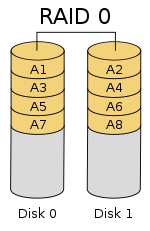
RAID 1: It’s basically disk mirroring.it provides 100% redundancy as everything is stored in two disks and if one disk fails we can restore data from backup disk and whole raid can be recreated.

RAID 2:This configuration uses striping across disks, with some disks storing error checking and correcting information. It has no advantage over RAID 3 and is no longer used.

RAID 3: It uses striping at the byte level and stores dedicated parity bits on a separate disk drive. Instead of striping data blocks into different disks, RAID 3 stripes the bits, which are stored on different disk drives. This configuration is used less commonly than other RAID levels.

RAID 4: stripes the data across multiple disks just like RAID 0. In addition to that, it also stores parity information of all the disks in a separate dedicated disk to achieve redundancy. In the diagram below, Disk 4 serves as the parity disk having parity blocks Ap, Bp, Cp and Dp. So, if one of the disks fails, the data can be reconstructed using the parity information of that disk.

RAID 5: Here the parity information is distributed over all the disks instead of storing them in a dedicated disk. This has two benefits as there is no more a bottleneck as the parity stress evens out by using all the disks to store parity information and second, there is no possibility of losing data redundancy since one disk does not store all the parity information.
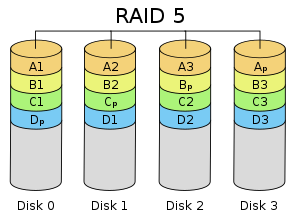
RAID 6: This technique is similar to RAID 5, but includes a second parity scheme that is distributed across the drives in the array. The use of additional parity allows the array to continue to function even if two disks fail simultaneously. However, this extra protection comes at a cost. RAID 6 arrays have a higher cost per gigabyte (GB) and often have slower write performance than RAID 5 arrays.

Nested RAID levels
Some RAID levels are referred to as nested RAID because they are based on a combination of RAID levels. Here are some examples of nested RAID levels.
for example RAID 10 is mix of RAID 1 and RAID 0
RAID 03 uses mix of RAID 0 and RAID 3
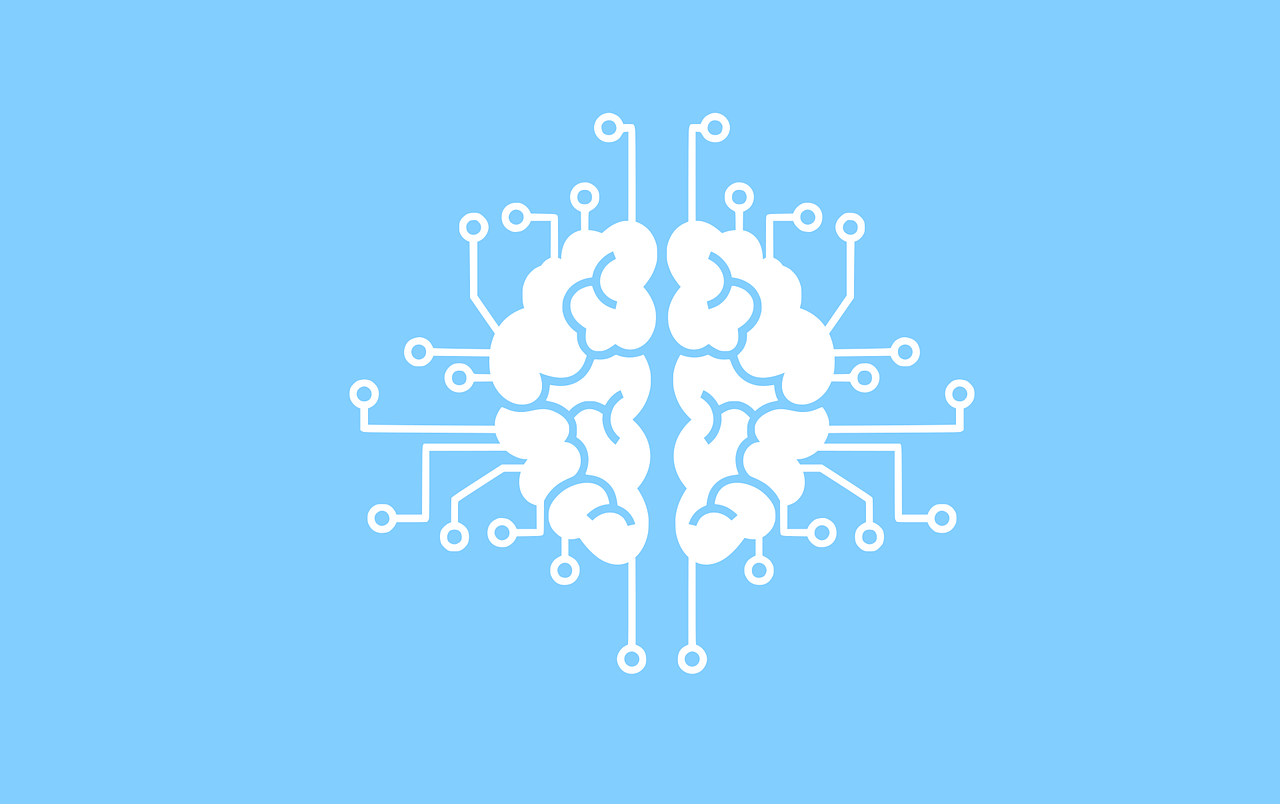
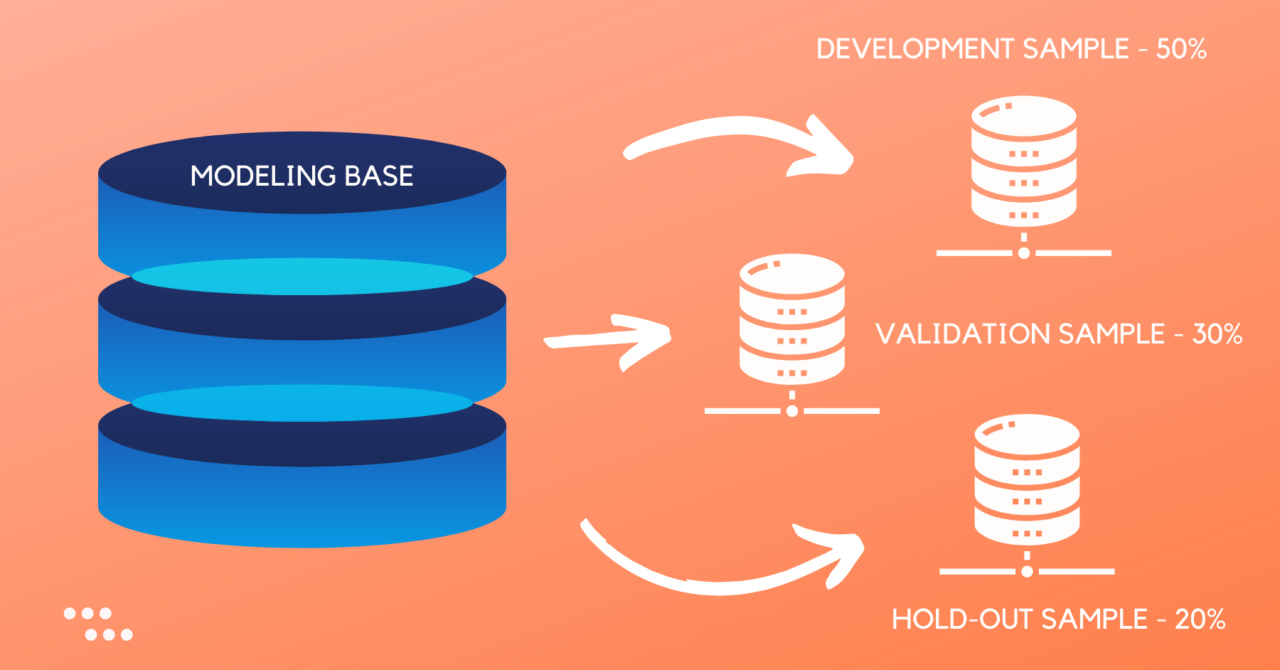
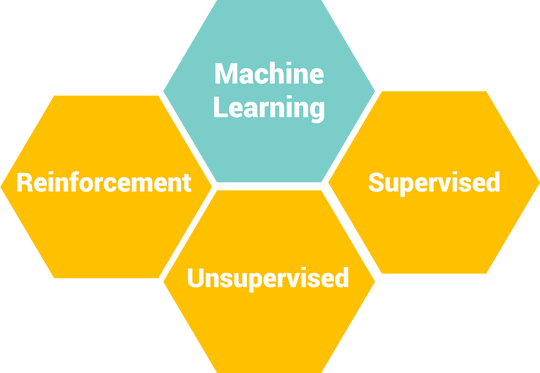
0 Comments