How to fix crashing of YouTube Vanced latest version?
Vanced app keeps on crashing after opening the app?
Here is the fix….
SOLUTION:
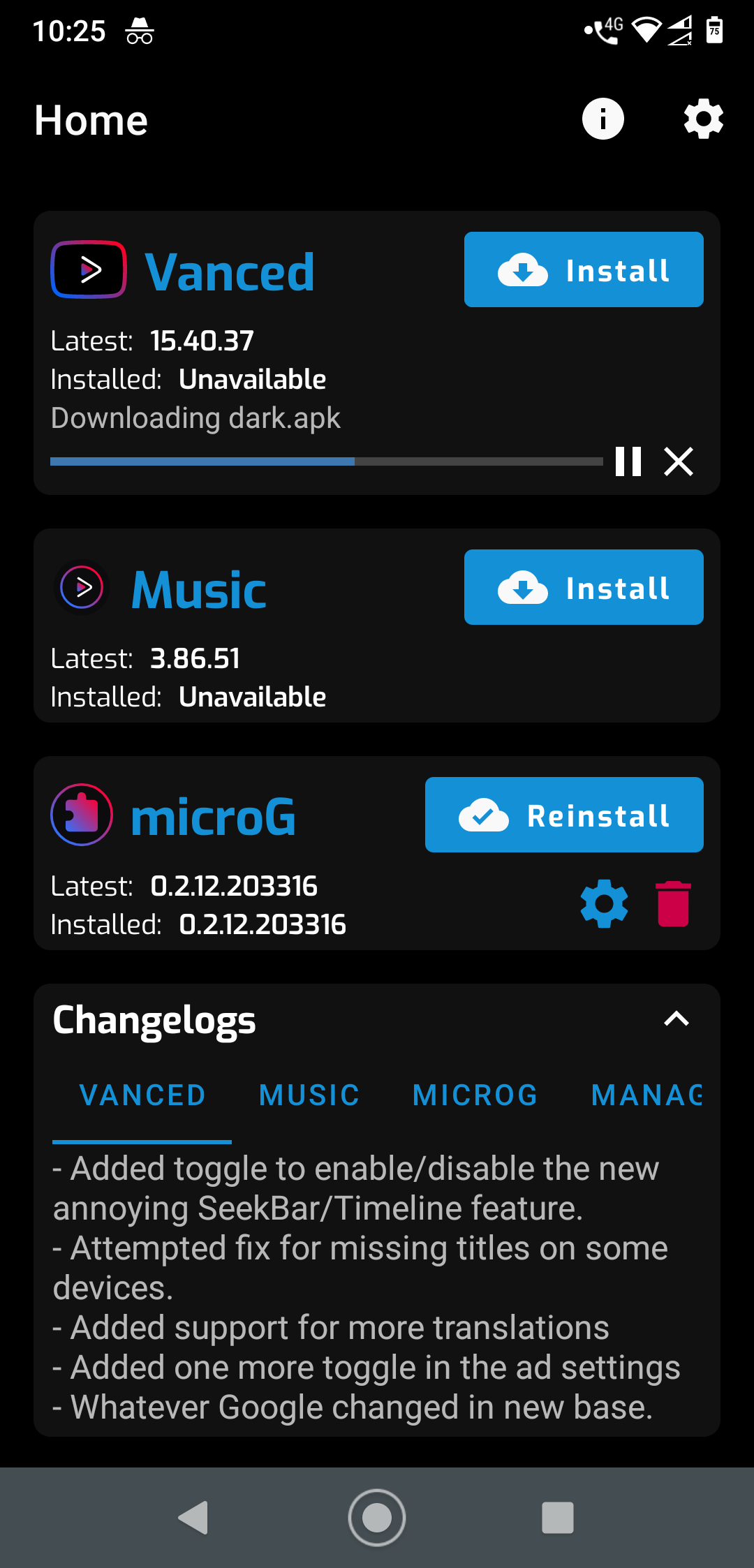
Follow this steps:
- Uninstall both MicroG and Vanced app if installed.
- Download Vanced app manager from the vanced app website.
- Now install Micro-G first.
- Install Vanced app after installing microG.
- Now Vanced works with out crashing and you can login with your account with ease.
Enjoy Advertising free entertainment.
Note:Many creators depend in Advertising income so, try to support then by using office app or take the monthly subscription to enjoy ad free videos from YouTube.
Hope this helps 🙂
Feel free to ask your queries in comment section.
check out latest posts by visiting projectsflix.
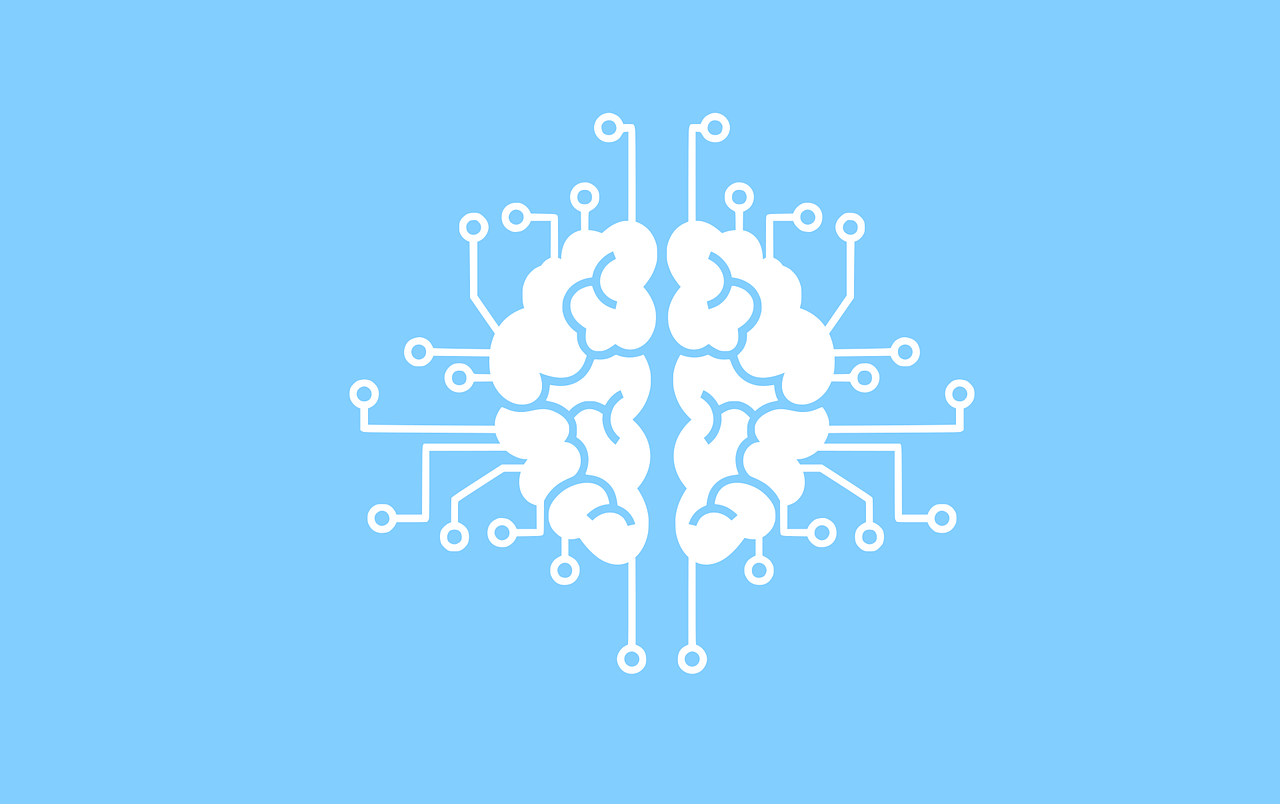
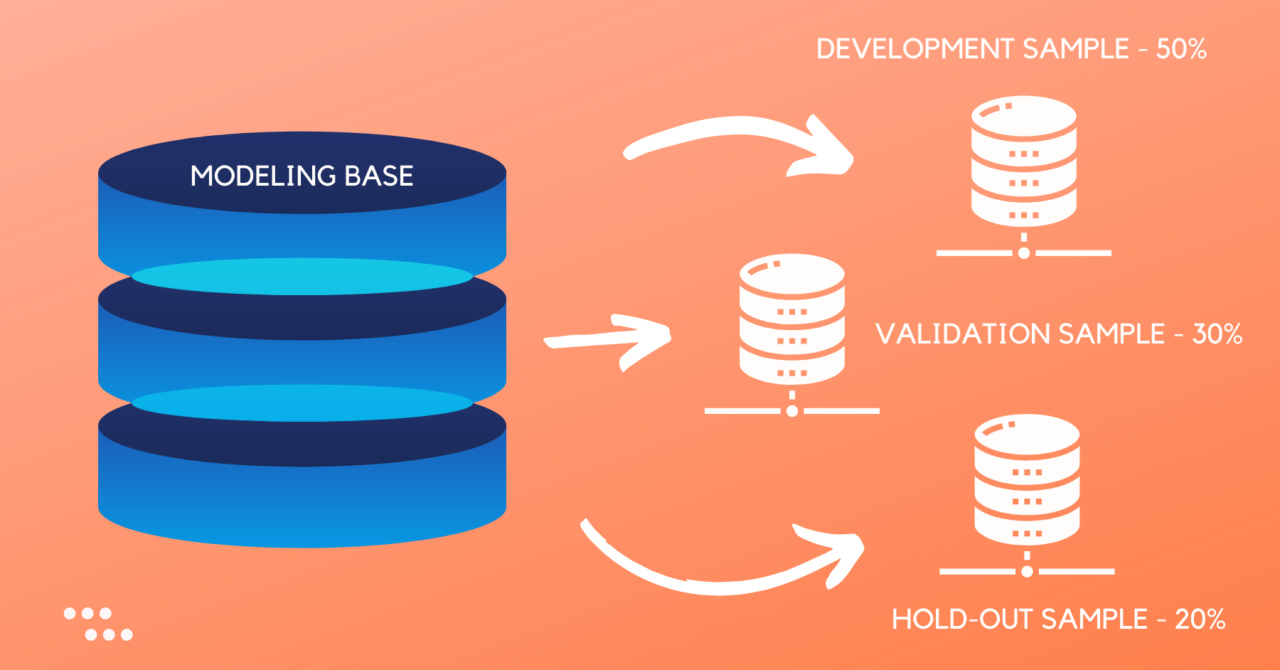
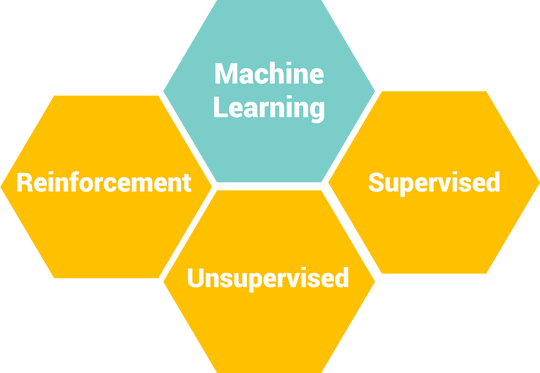
4 Comments
Dinesh Das · October 12, 2020 at 8:12 am
Thanks 😊. This fixed my problem.
Yinin · October 12, 2020 at 8:16 am
very Helpful. Been searching for fix.This helped a lot.
I use vanced by loging in. I tried to fix crashing by uninstalling and Installing but never tried installing microG first :-(.
Ravi ishan · November 9, 2020 at 4:40 pm
Worked like Charm.
I faced this crashing issue and finally I got the solution I needed.
Emma · December 28, 2021 at 2:21 am
Finally someone who knows what they are doing.
Thank you for the help