Arduino Tutorials:Arduino IDE Installation
IDE installation in your pc:
Steps to install IDE in your laptop/pc :
- Visit http://www.arduino.cc/en/main/software and download the latest arduino IDE version according to your pc’s/laptop’s operating system.
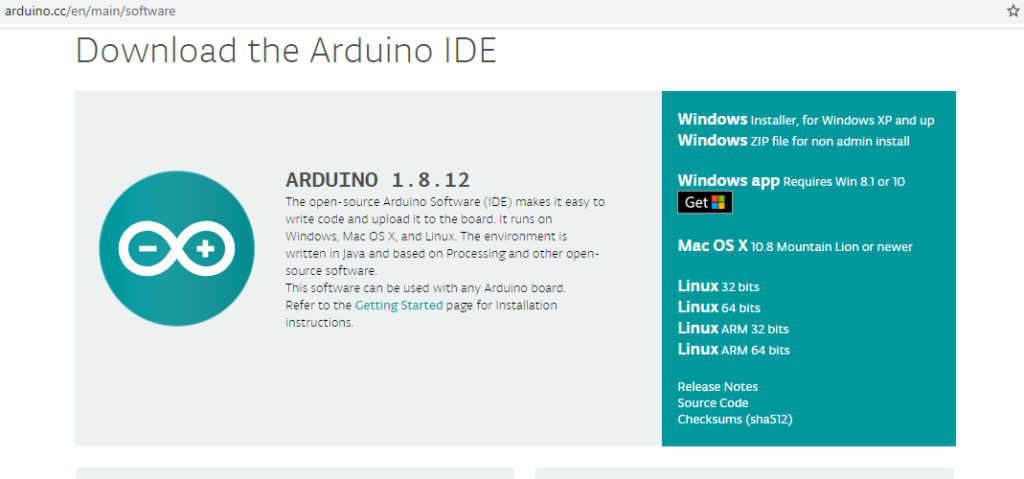
- open the downloaded .exe file.
- Click the “I Agree ” button which is present on the bottom right of the pop-up.
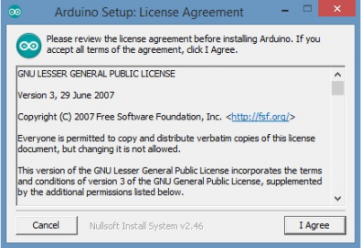
- Check or uncheck the components required to install and proceed further.checking every box is preferred.
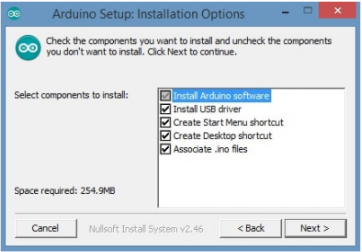
- Choose a destination folder to install the IDE.After it is installed, click on “close”.
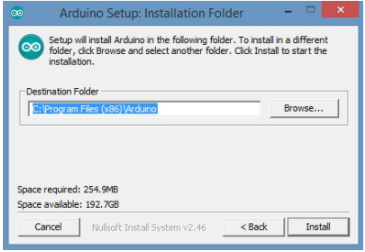
- The Arduino IDE will open when you click on the arduino shortcut icon present on the desktop.
Next Post:Digital Pins
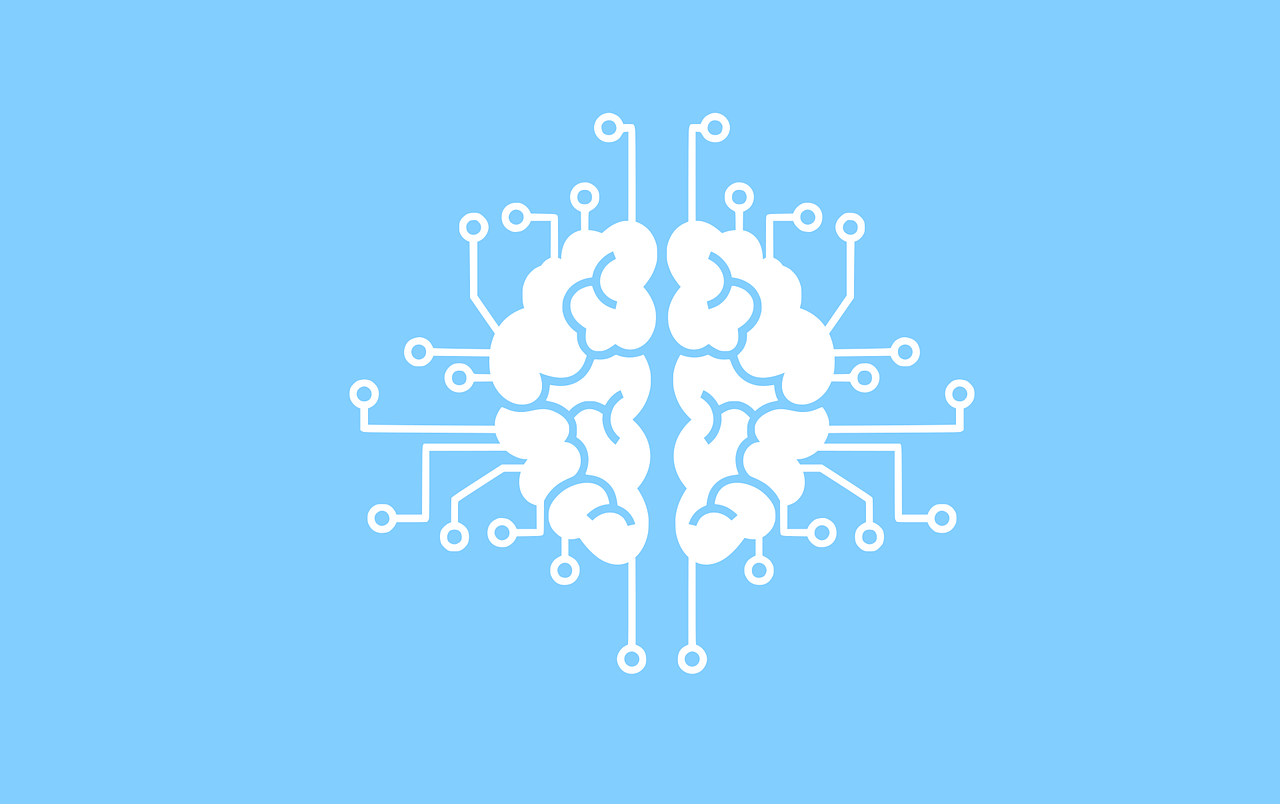
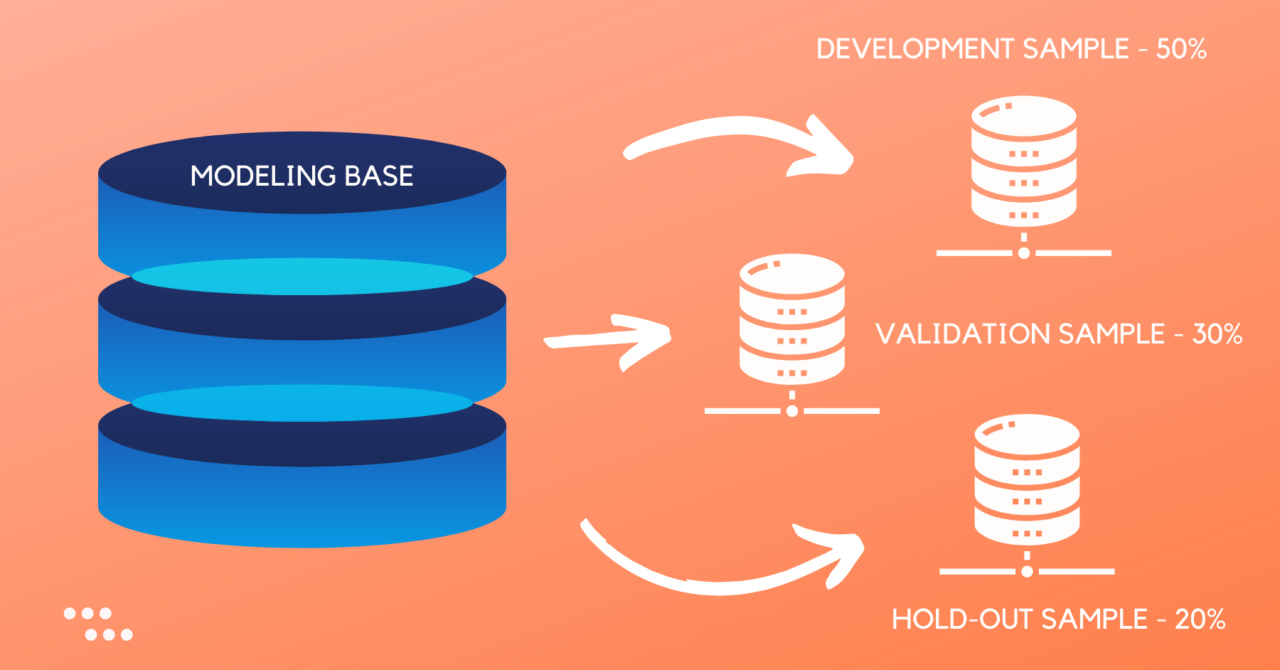
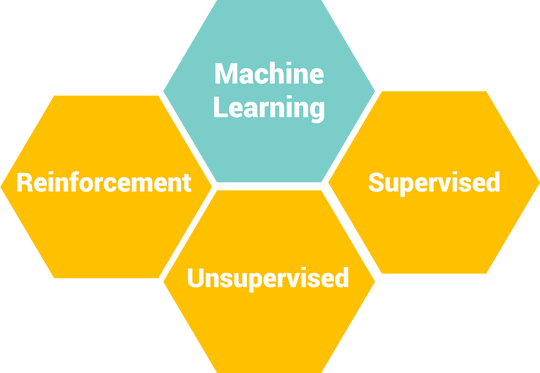
1 Comment
Arduino Tutorials:Introduction to Arduino - projectsflix · January 3, 2021 at 4:57 pm
[…] Next Post:Arduino IDE Installation […]