Arduino Tutorials:Blink code in Arduino IDE
What is Blink code:
Blink code is one of the basic arduino codes which are done in Arduino IDE. In this code, we will write a code for a led light to blink for a time of ‘a’ milli seconds out of after a time period of ‘t’ seconds.
Code for blink:
int a = 500;
int b = 2000;
void setup() {
pinMode(LED_BUILTIN, OUTPUT);
}
void loop() {
digitalWrite(LED_BUILTIN, HIGH); // turn the LED on (HIGH is the voltage level)
delay(a); // wait for ‘a’ milli seconds
digitalWrite(LED_BUILTIN, LOW); // turn the LED off by making the voltage LOW
delay(b); // wait for ‘b’ milli seconds
}Code explaination:
Here,we need to initialize variables on top of void setup,as shown.
- In void setup(), we initialize digital pin LED_BUILTIN as an output, where LED_BUILTIN is the 13th pin of arduino board which has a built in LED in it.
- After completing void setup, we come to void loop, where we do actual coding. We have written digitalWrite(LED_BUILTIN, HIGH); which means to turn the LED on (HIGH is the voltage level) till ‘a’ miliseconds (written as delay(a)) .
- Then we have written digitalWrite(LED_BUILTIN, LOW); which means to turn the LED off by making the voltage LOW till ‘b’ milliseconds(written as delay(a)) .
- So this code makes the built in LED to blink for 500 milli seconds for every 2 seconds.
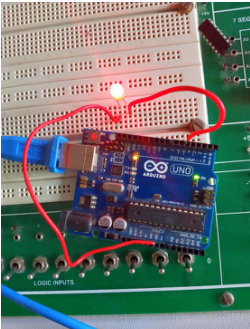

Next Post:Turning on and off an LED from Serial Monitor
Previous Post:Uploading code to and introduction to com port to Arduino board
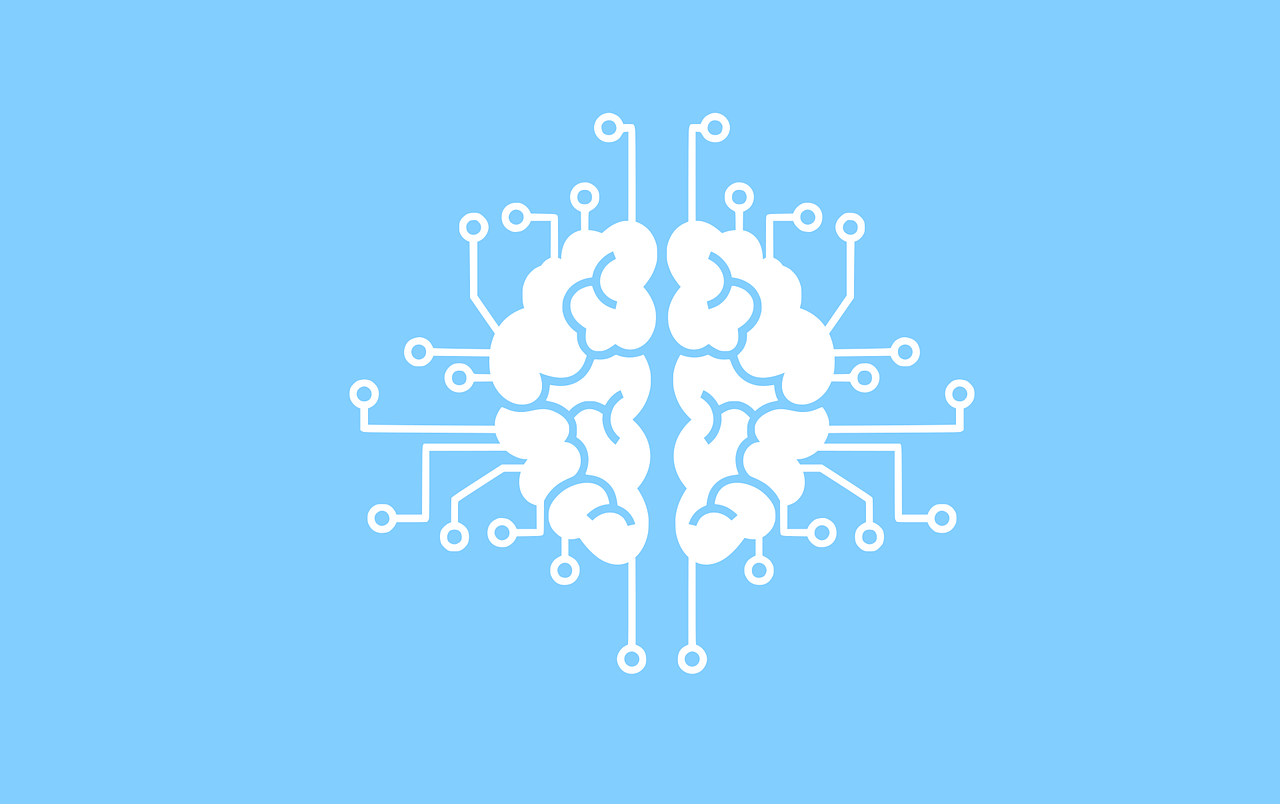
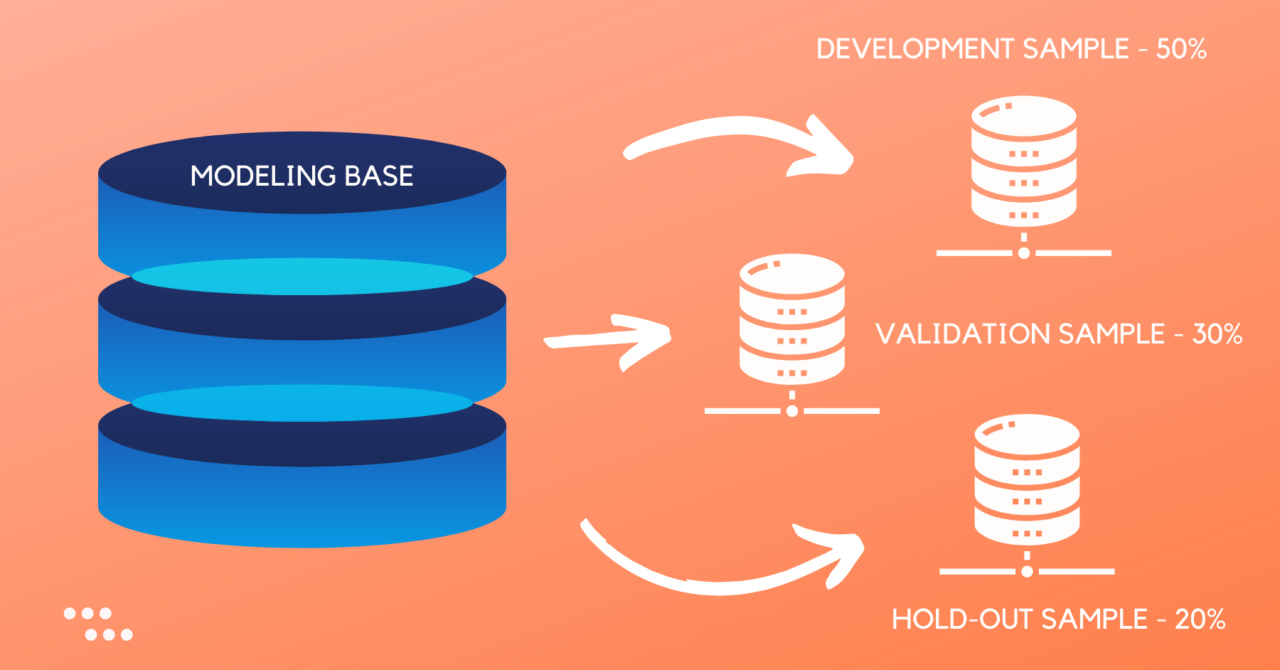
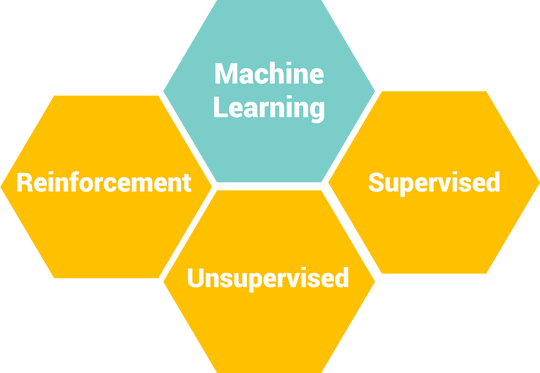
1 Comment
Arduino Tutorials:Uploading code to and introduction to com port to Arduino board - projectsflix · January 3, 2021 at 6:04 pm
[…] Next Post:Blink code in Arduino IDE […]